1 USB Watchdog Card V9.0 Computer Blue Screen Halted Auto Restart Miner With Shell High Technology
$7.32$14.64 (-50%)
- Description:
- Features:
- brand new and high quality.
- -Large screen digital tube and buzzer
- -Applicable to a variety of computer motherboards with a Type-A USB interface
- -Applicable for windows x86/x64 system includes winxp, win7, win8, win10,android,mac,linux
- -Includes driver compatible with a variety of motherboards
- -Includes with Desktop software, It can set many functions with the program as your need. Better than no software version.
- -Specified Program Monitoring
- -Scheduled Restart
- -Website Monitoring
- -Video Card Monitoring
- -Run Log Query
- -Support Forced Power off Restart
- -Support Connect electricity Automatic Starting up
- Display Symbols Description:
- All light: Self-examination of a watchdog
- On– : System startup
- boot: System reboot
- xxxx: Device No., Can be modified by software
- d-xx: Number of graphics cards
- E-00: Error code,Internal mistake of the watchdog
- E-01: Unconnected power line or connection error
- E-02: Error code,Reboot line is unconnected
- E-03: Error code,The watchdog has been restarted for 5 times, but it can’t enter the system normally. Please check the system problem.
- E-04: Error code,The watchdog has not received a dog feeding instruction for more than 10 seconds, the system may be dead or the monitoring software is closed, and the horn is alarm.
- Twinkle: The system runs normally, the watchdog and the system communicate normally, flashing once to express the communication once
- Always: The watchdog USB driver is loaded successfully and establishes a normal connection with the system
- Always: The system stops running, dead blue screen or other reasons, the watchdog can’t get the communication data
- Instructions for the use of a watchdog:
- 1. Download the installation package
- 2. install watchdog driver, part of products can be used without any drive. See the manuals for details. It is recommended that all drivers be installed, so that functions can be perfected and monitoring functions are more accurate.
- 3. The shutdown state is connected to each cable according to the connection diagram. “RST” generally indicates the restart of the computer. The common way of writing is “Reset”, “Res” and so on. “PWR” generally indicates the boot of the computer. The common way of writing is “On/Off”, “PWR BTN” and so on. Please refer to the motherboard manual.
- 4. Connect the AC power supply, if the connection is normal, after the electricity can be automatically opened, after entering the system, open the watchdog monitoring software
- 5. Set the startup monitoring software, some versions can be added automatically, if there is no automatic boot, please add the following method, press the key combination “win” + “X”, click on the pop-up menu in the“Run”, then input on the run dialog box: shell:startup enter to enter the system boot from the startup folder, the shortcut watchdog monitoring software on this folder can be realized automatically start running the program.
- IMPORTANT HINTS:
- When the installation is completed, please click the “reset now” button on the software.
- If the computer is restarted, the installation is successful.
- If you need to test whether a watchdog is dead or not, you can overfrequency the machine or close the monitoring software, and the computer will restart automatically after the timeout.
- 6. Setup
- Timeout(Seconds): How long does the system restart after the system is dead or blue screen, Set range: 10-1270 seconds
- Scheduled Restart(days): 0 means not restarting ,Set range: 1-99 days
- Website Monitoring: Restart the computer when the website is not accessible and restart only 3 times, if you do not need to monitor, empty the input, then save it
- Specified program Monitoring: Restart the computer when the specified program stops running, if you do not need to monitor, empty the input, then save it
- Video card Monitoring: Restart the computer when the number of graphics cards change, and restart only 1 time
- Specifications:
- Product name: USB Watchdog
- Material: Plastic + Metal
- Color: shown as pictures
- Type: with clear plastic shell
- Size: 65×23×14mm/2.56×0.91×0.55in
- Cable length: 50cm/19.69in
- Reboot timeout that are adjustable: 10-1270senonds, default 180seconds
- Interface type: USB 2.0
- Alarm type: audible and visual alarm
- Display type: Digital tube
- Display parameters: Host number, system time, number of graphics cards, error code, communication state
- Reboot mode: Computer crashes, Blue screen, Abnormal card, The specified program stops running, Network breakage
- Power supply: 5V/0.2A
- Operating system: Windows, Linux, Mac, Andriod
- Quantity: 1 PC
- Note:
- 1.Transition: 1cm=10mm=0.39inch
- 2.Please allow 0-1cm error due to manual measurement. pls make sure you do not mind before you bid.
- 3.Due to the difference between different monitors, the picture may not reflect the actual color of the item. Thank you!
- Package includes: (No retail package)
- 1 x Watchdog Control Board (with clear plastic shell)
- 1 x Reset Control Cable
- 1 x Monitor Software
- (Tips: 1.You can get the software from this website. Software Download Link: http://finedar.oss-cn-beijing.aliyuncs.com/PCWatchDog_V9.0_en.zip
- 2. If the website fails, pls leave your email address to us, we will send the Monitor Software & Driver files to your email. Thank you!)







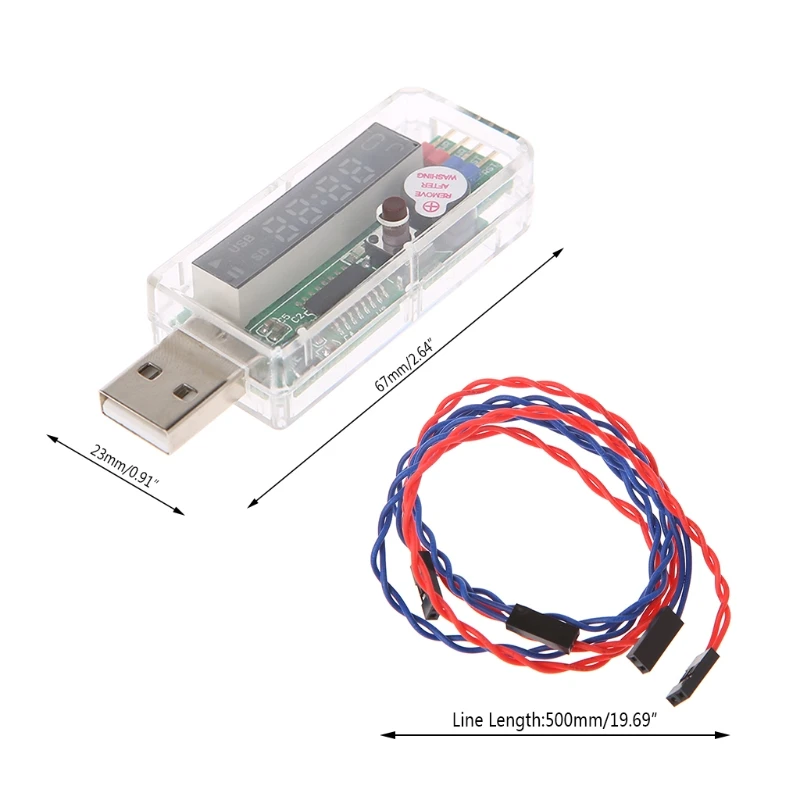
Additional information
| cable-length | 0.2m |
|---|---|
| Package | Yes |
| Model Number | 4NB600414 |
| Type | Modem Cable |

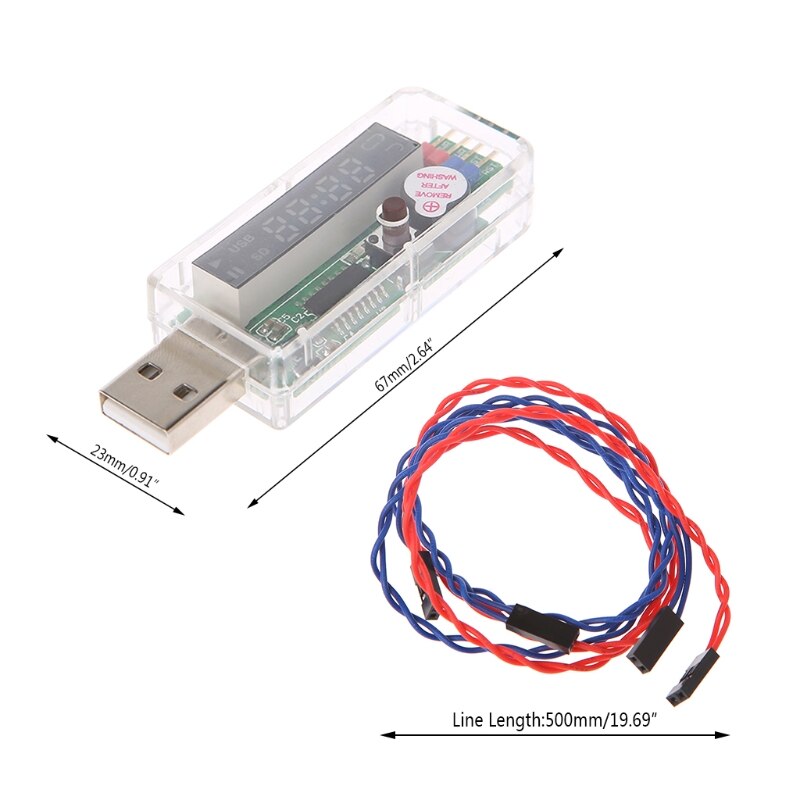


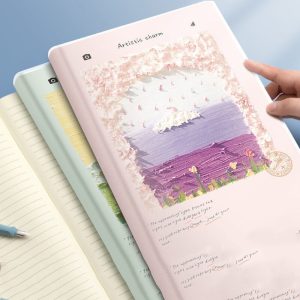




by Username
Review